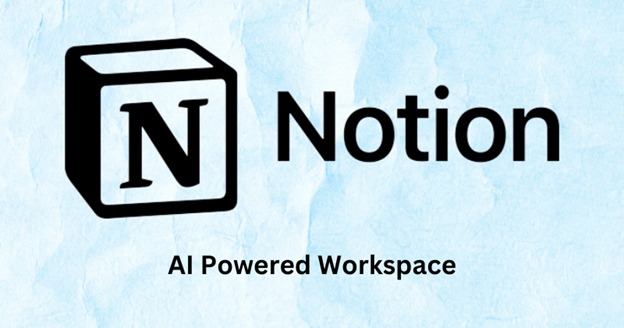What is Notion AI?
Notion AI is an AI assistant within Notion workspace that offers automated task handling. It assists in writing, researching, summarizing, ideas generation and many other things. It understands the project and provides you assistance accordingly whenever you need it. Notion AI grasps the bigger picture by understanding the context and offering the intelligent assistance that fits with your work flow.
Notion AI Features
- Assistance
AI Powered Writing Assistance
Features
- Text Generation
- Re-writing
- Translation
Helps in
It helps in writing the content from scratch, transforming the existing text into a more clear form by adjusting the tone and grammar. It also translates the written text into other languages without losing the exact meaning and context.
- Assistance
AI Powered Document Summarization
Features
Summarize meeting notes, text documents, project pages and research content
Helps in
It helps in summarizing and identifying main points from meeting notes and text documents.Its synthesized findings help in organizing insights with sources for research content.
- Assistance
Notes Taking
Features
- AI Assisted Documentation
- AI Enhanced Text Processing
- Idea Capture
Helps in
It transforms the text into structured format. It quickly captures the idea and converts the written text into organized content.
- Assistance
Productivity and Automation
Features
- Project Management
- Task Management
Helps in
It helps in creating and automating project documentation tasks, generating risk analysis and mitigation plans. It helps is effective management of projects by creating project timelines, creating tasks dependencies, allocating resources and creating performance reports and ongoing updates.
- Assistance
AI Based Smart Search and Autofill
Features
- Database Properties
- Natural Language Search
- Contextual Suggestions
Helps in
The AI based database properties helps with smart autofill and provides contextual suggestions which enhances database usability. Natural language search allows users to search in the workspace with their natural language rather than using specific keywords.
- Assistance
Brainstorming and Idea Generation
Features
- Project Ideation
- Creating Outline and Writing Content
- Problem Solving
Helps in
It generates new ideas for your projects and helps in problem solving by providing solutions for complex business projects. It creates an outline for your articles, reports or presentation and provides creative ideas for writing .
- Assistance
Context Understanding
Features
- Understands Historical Context
- Understands Team Workflow
- Understands Database Patterns
Helps in
It maintains the consistency of your projects by understanding how different pages and content are linked. It understands the database structure and provides formatting and structure suggestions for that. By adapting the specific processes of your team it provides previous work references where needed.
- Assistance
Q&A Assistant
Features
- Knowledge Retrieval
- Information Discovery
Helps in
It allows users to ask questions about their projects, documents or data and receive answers based on the content within the Notion workspace. It also helps to find any specific information quickly using natural language queries.
Notion AI Pricing Plans
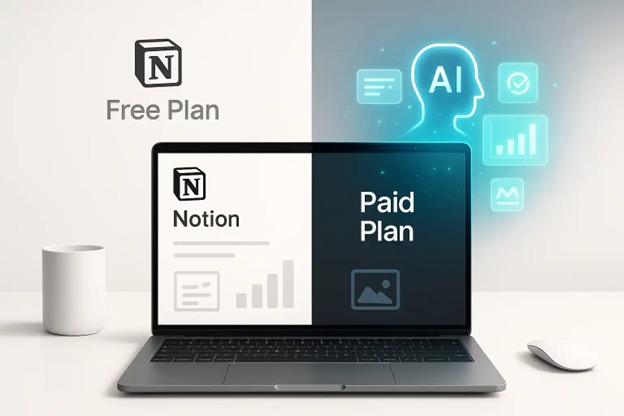
Notion offers different pricing plans to meet diverse users’ needs. Here is an overview of Notion AI pricing plans as of August 2025:
| Plan | Pricing | AI Access | Features | Ideal for |
| Free | 0$ | 20 AI responses per workspace. | ★ Basic forms &sites. ★ Basic page analytics. ★ Notion mail & calendar. ★ Database with custom properties. ★ 5MB file upload limit. ★ 7-days page history. | For individuals and personal projects. |
| Plus | 10$ per member/month | Limited trail for new users. | ★ Basic integration ★ Custom forms & sites. ★ Unlimited collaborative blocks and charts. ★ Unlimited file uploads. ★ Advance sharing permission. ★ 30- days page history. | For small teams and businesses. |
| Business | 20$ per member/month | Complete AI features included. | ★ Full Notion AI ★ Private teamspaces. ★ SAML SSO ★ Domain verification. ★ Premium integrations. ★ Database automations ★ Advance workspace analytics. ★ Advanced security controls. ★ 90-days page history. | For growing teams and businesses. |
| Enterprise | Custom Pricing | Complete AI features + Enterprise features. | ★ Full Notion AI + enterprise features. ★ Priority AI feature access. ★ User provisioning. ★ Audit log ★ Customer success manager. ★ Custom onboarding. ★ Custom AI workflows. ★ Advance integrations. ★ Advanced security integrations (DLP,SEIM). | For large teams and organizations to operate with scalability and security. |
If you want to get started with Notion AI , you should go with the Free plan to explore and understand it and then go ahead with other pricing plans.
Is Notion AI Worth Using in 2025
Notion AI is considered one of the best productivity platforms for workspaces. It demonstrates how AI can go beyond simple text generation and understand and provide contextual awareness and assistance.
Well, if you want to know if Notion AI is still worth using as of 2025, the answer depends on your needs and workflows.

Notion AI, when used thoughtfully, can help enhance productivity and get the desired outcomes. AI tools work best when combined with human expertise, and the same goes with Notion AI. You can use it to get new ideas and assistance, and then apply your knowledge and strategic thinking to get the desired results.
The smart integration of AI into the Notion workspace undoubtedly makes Notion AI one of the best productivity tools of 2025. It is best for organizing your tasks and taking meeting notes, summarizing them to help you better understand them. Its strong collaboration and integration with tools like Slack, Google Workspace, Microsoft Teams, etc, make it ideal for the users in 2025.
As it is wisely said that there is always room for improvement, the same goes for Notion AI. It still has to make some improvements to be among the advanced project management tools. The UI can be overwhelming for new users, which can be made simpler. The cost is also another factor that adds up in this regard.
Most of the AI features are only available in the paid version and can be costly to new users, which contributes to people switching to other productivity tools. Some users have also complained about occasional AI inaccuracies when dealing with large databases, complex projects and summarizing tasks.
Besides all the improvements needed, which are likely to get better over time, the other features are worth noting. So, yes, Notion AI is worth using in 2025. It saves time and boosts creativity. Also, the free version gives users a chance to try it and see how it works. Whether it’s your personal tasks or business projects, Notion AI is a must-have AI tool to try in 2025.
Read also: WordPress in 2025: Harnessing AI for Enterprise Content & Hybrid Headless CMS
Full-Service Digital Solutions for Businesses Worldwide
At Digital Start Indo, we deliver top-notch digital services designed to help businesses thrive online.
Website Development
Custom WordPress websites built for speed, SEO, and responsive design across all devices.
Get a QuoteShopify & WooCommerce
Professional eCommerce stores with payment integration and optimized checkout for conversions.
Start Your StoreIT Support
Remote tech support for your business — network setup, troubleshooting, and email configurations.
Request SupportAWS & Cloud Services
Deploy AWS or cloud solutions like S3, EC2, and backups to keep your business running smoothly.
Cloud SetupMicrosoft 365 Setup
Seamless integration of Outlook, Teams, and OneDrive for your office collaboration needs.
Setup NowSEO & Digital Marketing
Boost your rankings and visibility with proven SEO strategies, Google Ads, and social campaigns.
Grow Traffic